In this guide, we explore steps to enable Intune for management of Android devices.
The second step in the process involves integrating Google Managed Play with Intune.
Configure Managed Google Play for Intune
In the Endpoint Manager Console, navigate to Devices > Enroll Devices > Android Enrollment > Managed Google Play


At Step 1, select the toggle box to acknowledge you agree Microsoft to send user and device information to Google.
At Step 2, select ‘Launch Google to Connect Now’.
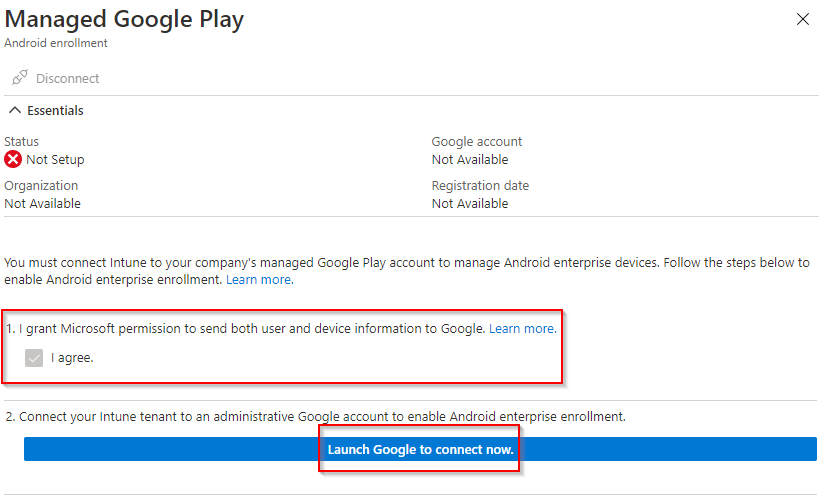
Google Play will open in a new window, select ‘Sign In’.
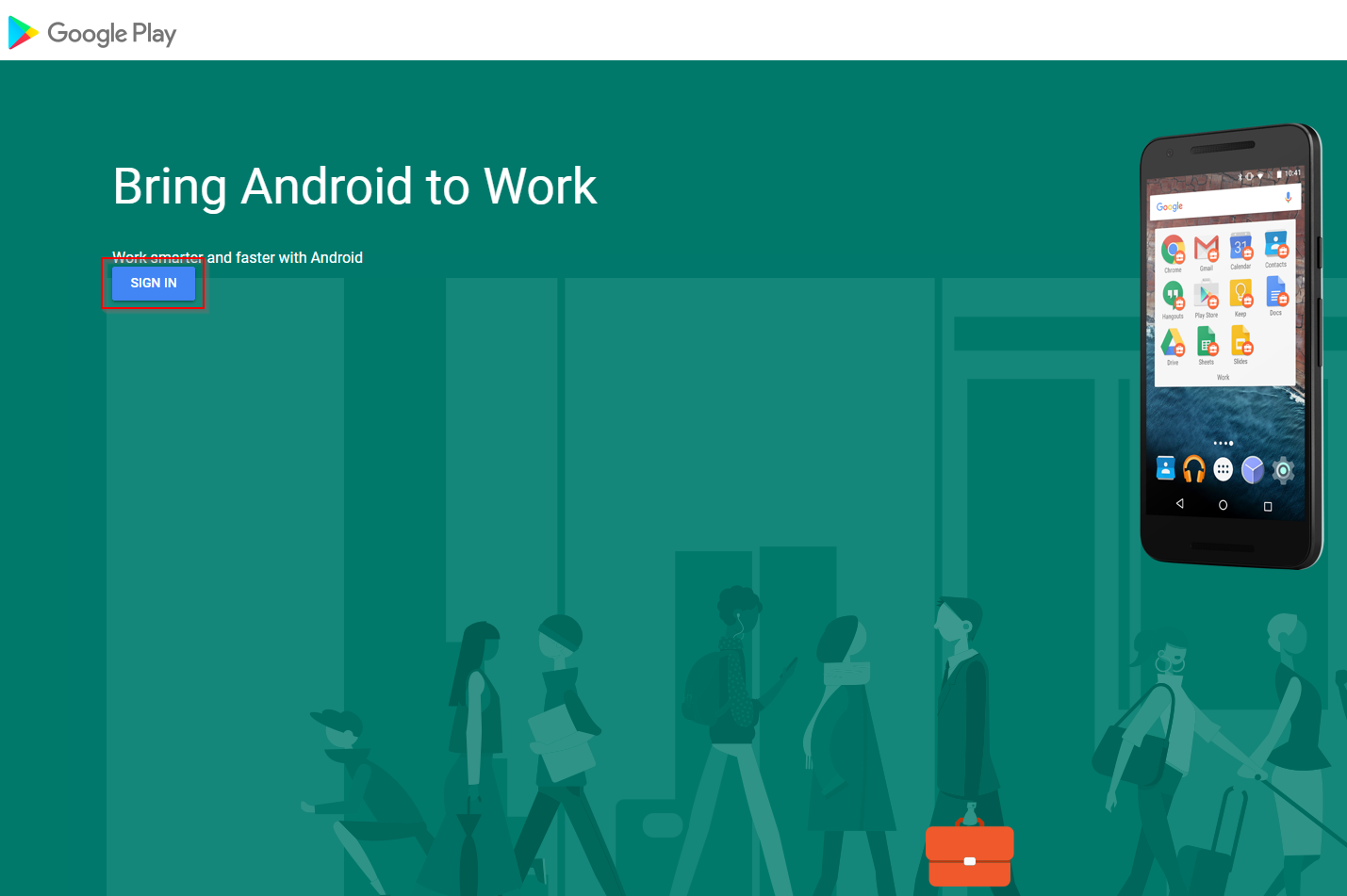
Once signed in with the Google Account created in the last section or a Google Account already belonging to your company, select ‘Get Started’.
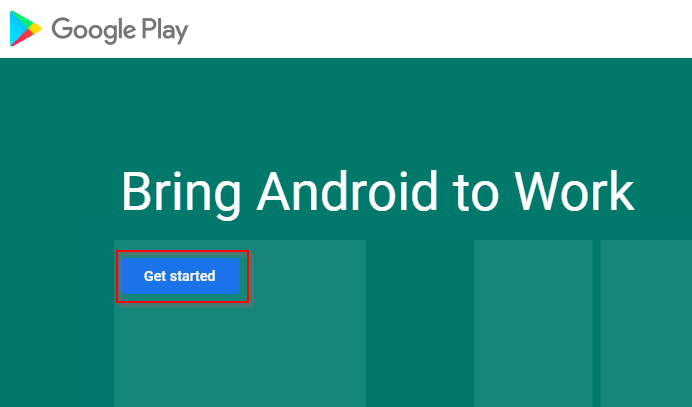
Enter your organisation business or trading name.
You will see Microsoft Intune is identified as the EMM provider.
Select ‘Next’.

Note – This next section is optional. Data Protection Officer and EU Representative contact details can be added later, in the Google Account admin portal, if you do not have them to hand right now.
Toggle the tick box to acknowledge that you have read and agree to Managed Google Play Agreement.
Select ‘Confirm’ to continue.
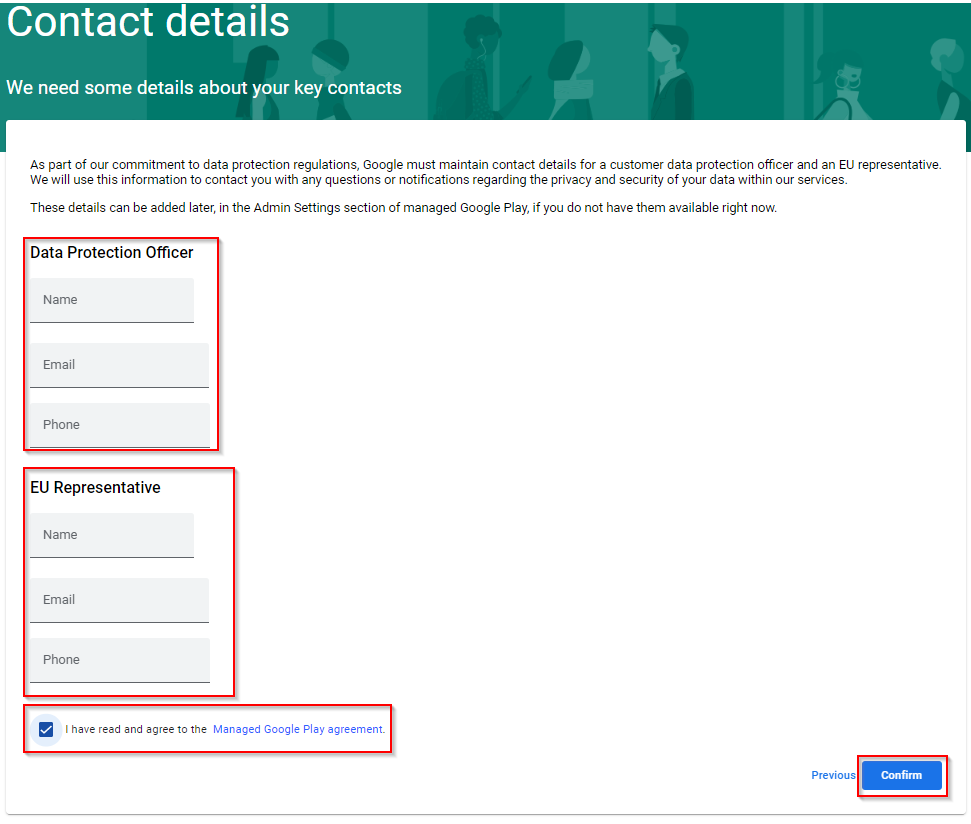
Select ‘Complete Registration’ to finish the setup.
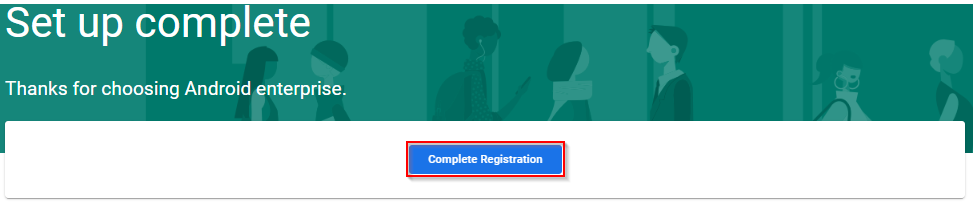
Head back to your Endpoint Manager console. Observe a notification appear to confirm “Managed google Play successfully configured with tenant”
To confirm a successful integration, the following information should be present:
Status: Setup (With green tick)
Organistion: Your organisation name or trading name
Google Account: The Google Account used to set up integration
Registration Date: The date and time Managed Google Play was configured

Managed Google Play is now integrated with your Endpoint Manager tenant.
