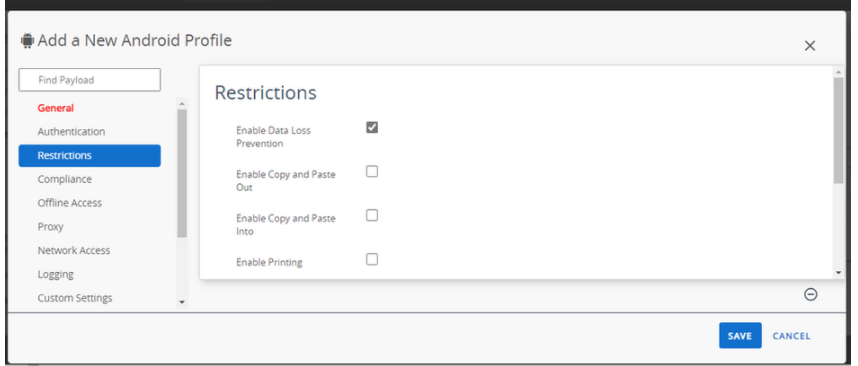The Security Policies page lets you configure options that affect Workspace ONE UEM apps, Workspace ONE SDK-built apps, and wrapped apps.
Security Policies profiles offer security controls for SDK-built apps. Control security with authentication methods, tunneling app traffic, and restricting access to features with data loss prevention.
· From the Workspace ONE UEM Console, Go to Groups & Settings.
· Click All Settings.
· Click Apps.
· Click Settings and Policies.
· Click Profiles.
· Click Add Profile.
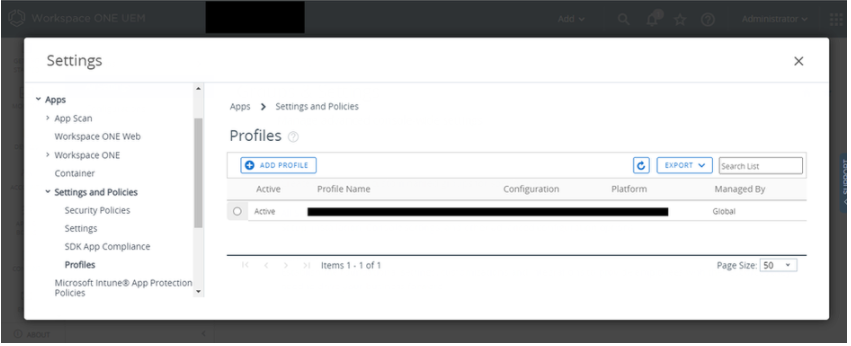
· Click SDK Profile.
· iOS and Android both need to be added for iOS Enterprise Apps and Android Enterprise Apps.
· Under Restrictions configure Enable Data Loss Prevention.
· Click Save.